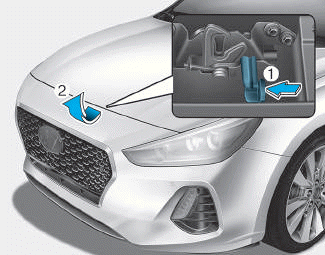Hyundai i-30: Smart cruise control (SCC) with stop & go system / To convert to Cruise Control mode
The driver may choose to only use the conventional Cruise Control mode (speed control function) by doing as follows:
1. Turn the Smart Cruise Control System on (the cruise indicator light will be on but the system will not be activated).
2. Push and hold the Vehicle-to- Vehicle Distance button for more than 2 seconds.
3. Choose between "Smart Cruise Control" and "Cruise Control".
When the system is cancelled using
the  button or the
button or the
 button is
used after the engine is turned on,
the Smart Cruise Control mode will
turn on.
button is
used after the engine is turned on,
the Smart Cruise Control mode will
turn on.
WARNING
When using the Cruise Control mode, you must manually adjust the distance to other vehicles by depressing the accelerator or brake pedal. The system does not automatically adjust the distance to vehicles in front of you.
 To adjust the sensitivity of
Smart Cruise Control
To adjust the sensitivity of
Smart Cruise Control
The sensitivity of vehicle speed
when following the front vehicle to
maintain the set distance can be
adjusted. Go to the 'User Settings →
Driving Assist → Smart Cruise
Control Speed → Slow/Normal/ Fast'
on the LCD display...
 Limitations of the system
Limitations of the system
The Smart Cruise Control System
may have limits to its ability to detect
distance to the vehicle ahead due to
road and traffic conditions.
On curves
The Smart Cruise Control System
may not detect a moving vehicle in
your lane, and then your vehicle
could accelerate to the set speed...
Other information:
Hyundai i30 (PD) 2018-2025 Service Manual: Description and operation
Description of ESP Optimum driving safety now has a name : ESP, the Electronic Stability Program. ESP recognizes critical driving conditions, such as panic reactions in dangerous situations, and stabilizes the vehicle by wheel-individual braking and engine control intervention with no needfor actuating the brake or the gas pedal...
Hyundai i30 (PD) 2018-2025 Service Manual: Description and operation
Description Exhaust emissions (CO, HC, NOx) are controlled by a combination of engine modifications and the addition of special control components. Modifications to the combustion chamber, intake manifold, camshaft and ignition system form the basic control system...
Categories
- Manuals Home
- 3rd Generation i30 Owners Manual
- 3rd Generation i30 Service Manual
- Trip computer
- Theft-alarm system
- FCA sensor
- New on site
- Most important about car
Bonnet
Opening the bonnet
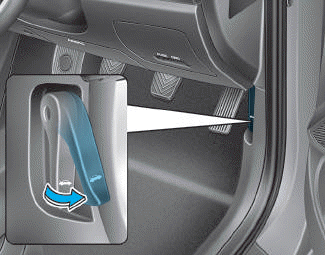
1. Park the vehicle and set the parking brake.
2. Pull the release lever to unlatch the bonnet. The bonnet should pop open slightly.