Hyundai i-30: Convenient features of your vehicle / Trip computer
The trip computer is a microcomputer- controlled driver information system that displays information related to driving.
Information
Some driving information stored in the trip computer (for example Average Vehicle Speed) resets if the battery is disconnected.
Trip modes


To change the trip mode, toggle the
“ ,
,
 ” switch on the steering wheel.
” switch on the steering wheel.
Fuel economy
Average Fuel Economy (1)

- The average fuel economy is calculated by the total driving distance and fuel consumption since the last average fuel economy reset.
- The average fuel economy can be reset both manually and automatically.
Manual reset
To clear the average fuel economy manually, press the [OK] button on the steering wheel for more than 1 second when the average fuel economy is displayed.
Automatic reset
To automatically reset the average fuel economy after refuelling, select the "Fuel Economy Auto Reset" mode in the User Settings menu on the LCD display.
- After Ignition: The average fuel economy
will reset automatically whenever
it has passed 4 hours after turning
OFF the engine.
- After Refuelling: The average fuel
economy will reset automatically
when driving speed exceeds 1 km/h,
after adding 6 litres (1.3 lmp. gal.) of
fuel or more.
Information
The average fuel economy may be inaccurate, when the vehicle drives shorter than 0.19 miles (300 meters) after turning ON the Engine Start/Stop button.
Instant Fuel Economy (2)
• This mode displays the instant fuel economy during the last few seconds when the vehicle speed is more than 6.2 MPH (10 km/h).
Accumulated Info display

This display shows the accumulated trip distance (1), the average fuel economy (2), and the total driving time (3).
The information is accumulated starting from the last reset.
To manually reset the information, press and hold the OK button when viewing the Accumulated driving info. The trip distance, the average fuel economy, and total driving time will reset simultaneously.
The accumulated driving information will continue to be counted whilst the engine is still running (for example, when the vehicle is in traffic or stopped at a stop light).
Information
The vehicle must be driven for a minimum of 0.19 miles (300 meters) since the last ignition key cycle before the average fuel economy will be recalculated.
Drive Info display

This display shows the trip distance (1), the average fuel economy (2), and the total driving time (3).
The information is combined for each ignition cycle. However, when the engine has been OFF for 4 hours or longer the Drive Info screen will reset.
To manually reset the information, press and hold the OK button when viewing the Drive Info. The trip distance, the average fuel economy, and total driving time will reset simultaneously.
The driving information will continue to be counted whilst the engine is still running (for example, when the vehicle is in traffic or stopped at a stop light.)
Information
The vehicle must be driven for a minimum of 0.19 miles (300 meters) since the last ignition key cycle before the average fuel economy will be recalculated.
Digital Speedometer

This message shows the speed of the vehicle (km/h, MPH).
Urea level gauge

This mode displays the amount of the remaining urea solution in the urea solution tank.
 User settings mode
User settings mode
In this mode, you can change the
settings of the instrument cluster,
doors, lamps, etc.
1. Driver Assistance
2. Door
3. Lights
4. Sound
5...
 Lighting
Lighting
..
Other information:
Hyundai i30 (PD) 2018-2025 Service Manual: Specifications
Specifications Fuel Delivery System Items Specification Fuel Tank Capacity 50 lit. (13.2 U.S.gal., 52.8 U.S.qt., 44.0 Imp.qt.) Fuel Filter Type Paper type Fuel Pressure Low Pressure Fuel Line 480 - 500 kPa (4...
Hyundai i30 (PD) 2018-2025 Owner's Manual: Heated steering wheel
When the ignition switch is in the ON position or when the engine is running, press the heated steering wheel button to warm the steering wheel. The indicator on the button will illuminate. To turn the heated steering wheel off, press the button again...
Categories
- Manuals Home
- 3rd Generation i30 Owners Manual
- 3rd Generation i30 Service Manual
- FCA sensor
- EPB malfunction indicator
- Auto door lock/unlock features
- New on site
- Most important about car
Power windows
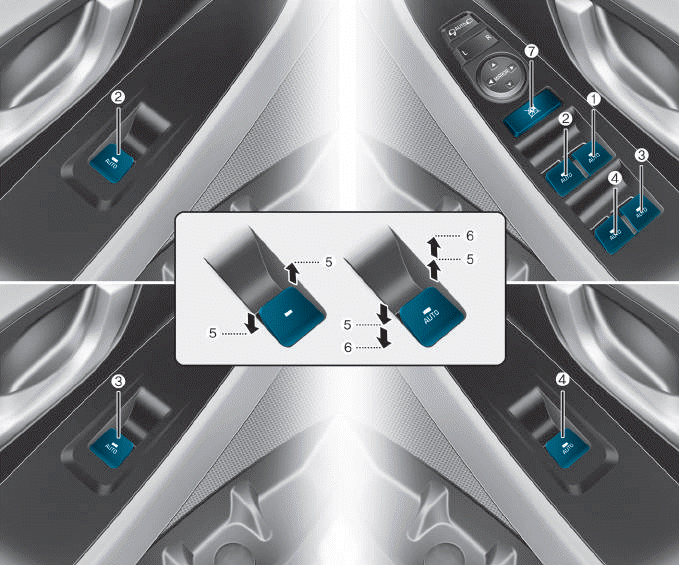
(1) Driver’s door power window
switch
(2) Front passenger’s door power
window switch
(3) Rear door (right) power window
switch
(4) Rear door (left) power window
switch
(5) Window opening and closing
(6) Automatic power window
(7) Power window lock switch
