Hyundai i30 (PD): Smart cruise control (SCC) with stop & go system / Limitations of the system
The Smart Cruise Control System may have limits to its ability to detect distance to the vehicle ahead due to road and traffic conditions.
On curves
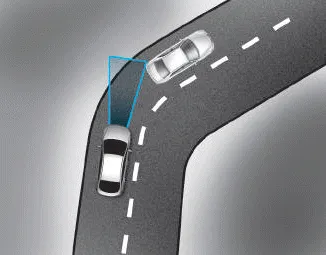
- The Smart Cruise Control System may not detect a moving vehicle in your lane, and then your vehicle could accelerate to the set speed. Also, the vehicle speed will decrease when the vehicle ahead is recognised suddenly.
- Select the appropriate set speed on curves and apply the brakes or accelerator pedal if necessary.

Your vehicle speed can be reduced due to a vehicle in the adjacent lane.
Apply the accelerator pedal and select the appropriate set speed. Check to be sure that the road conditions permit safe operation of the Smart Cruise Control.
On inclines
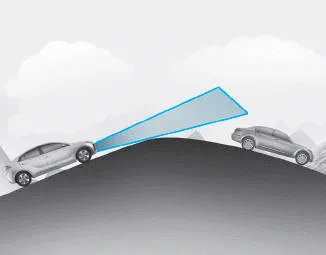
- During uphill or downhill driving, the Smart Cruise Control System may not detect a moving vehicle in your lane, and cause your vehicle to accelerate to the set speed. Also, the vehicle speed will rapidly decrease when the vehicle ahead is recognised suddenly.
- Select the appropriate set speed on inclines and apply the brake or accelerator pedal if necessary.
Lane changing

- A vehicle which moves into your lane from an adjacent lane cannot be recognised by the sensor until it is in the sensor's detection range.
- The radar may not detect immediately when a vehicle cuts in suddenly. Always pay attention to the traffic, road and driving conditions.
- If a slower vehicle moves into your lane, your speed may decrease to maintain the distance to the vehicle ahead.
- If a faster vehicle which moves into your lane, your vehicle will accelerate to the set speed.
Vehicle recognition

Some vehicles in your lane cannot be recognised by the sensor:
- Narrow vehicles such as motorcycles
or bicycles
- Vehicles offset to one side
- Slow-moving vehicles or suddendecelerating
vehicles
- Stopped vehicles
- Vehicles with small rear profile
such as trailers with no loads
A vehicle ahead cannot be recognised correctly by the sensor if any of following occurs:
- When the vehicle is pointing
upwards due to overloading in the
luggage compartment
- Whilst the steering wheel is operating
- When driving to one side of the
lane
- When driving on narrow lanes or
on curves
Apply the brake or accelerator pedal if necessary.
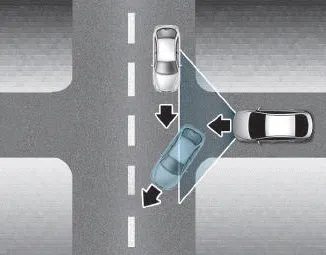
- Your vehicle may accelerate when a vehicle ahead of you disappears.
- When you are warned that the vehicle ahead of you is not detected, drive with caution.
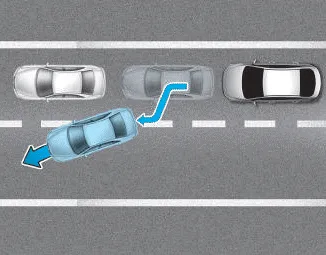
• When driving in stop-and-go traffic, and a stopped vehicle in front of you merges out of the lane, the system may not immediately detect the new vehicle that is now in front of you. In this case, you must maintain a safe braking distance, and if necessary, depress the brake pedal to reduce your driving speed in order to maintain a safe distance.
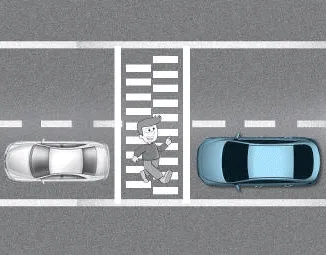
• Always look out for pedestrians when your vehicle is maintaining a distance with the vehicle ahead.
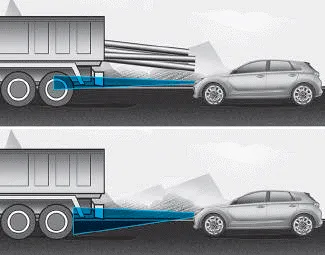
• Always be cautious for vehicles with higher height or vehicles carrying loads that sticks out from the back of the vehicle.
WARNING
When using the Smart Cruise Control take the following precautions:
- If an emergency stop is necessary, you must apply the brakes. The vehicle cannot be stopped at every emergency situation by using the Smart Cruise Control System.
- Keep a safe distance according to road conditions and vehicle speed. If the vehicle to vehicle distance is too close during a high-speed driving, a serious collision may result.
- Always maintain sufficient braking distance and decelerate your vehicle by applying the brakes if necessary.
- The Smart Cruise Control System cannot recognise a stopped vehicle, pedestrians or an oncoming vehicle. Always look ahead cautiously to prevent unexpected and sudden situations from occurring.
- Vehicles moving in front of you with a frequent lane change may cause a delay in the system's reaction or may cause the system to react to a vehicle actually in an adjacent lane. Always drive cautiously to prevent unexpected and sudden situations from occurring.
- Always be aware of the selected speed and vehicle to vehicle distance. The driver should not solely rely on the system but always pay attention to driving conditions and control your vehicle speed.
- The Smart Cruise Control System may not recognise complex driving situations so always pay attention to driving conditions and control your vehicle speed.
NOTICE
The Smart Cruise Control System may not operate temporarily due to:
- Electrical interference
- Modifying the suspension
- Differences of tyre abrasion or tyre pressure
- Installing different type of tyres
The driver may choose to only use the conventional Cruise Control mode (speed control function) by doing as follows: 1. Turn the Smart Cruise Control System on (the cruise indicator light will be on but the system will not be activated).
Hazardous driving conditions When hazardous driving elements are encountered such as water, snow, ice, mud and sand, take the following precautions: Drive cautiously and maintain a longer braking distance.
Other information:
Hyundai i30 (PD) 2018-2024 Owner's Manual: Tyre pressure monitoring system
WARNING Over-inflation or under-inflation can reduce tyre life, adversely affect vehicle handling, and lead to sudden tyre failure that may cause loss of vehicle control resulting in an accident. Each tyre, including the spare (if provided), should be checked monthly when cold and inflated to the inflation pressure recommended by
Hyundai i30 (PD) 2018-2024 Owner's Manual: Battery
WARNING To prevent SERIOUS INJURY or DEATH to you or bystanders, always follow these precautions when working near or handling the battery: Always read and follow instructions carefully when handling a battery. Wear eye protection designed to protect the eyes from acid splashes.
Categories
- Manuals Home
- Hyundai i30 Owners Manual
- Scheduled maintenance services
- Engine coolant
- Exhaust System (DPF) Warning Light. Glow Indicator Light
- New on site
- Most important about car
