Hyundai i-30: Smart cruise control (SCC) with stop & go system / To adjust the sensitivity of Smart Cruise Control
The sensitivity of vehicle speed when following the front vehicle to maintain the set distance can be adjusted. Go to the 'User Settings → Driving Assist → Smart Cruise Control Speed → Slow/Normal/ Fast' on the LCD display. You may select one of the three stages you prefer.
- Slow:
Vehicle speed following the front vehicle to maintain the set distance is slower than normal speed.
- Normal:
Vehicle speed following the front vehicle to maintain the set distance is normal.
- Fast:
Vehicle speed following the front vehicle to maintain the set distance is faster than normal speed.
Information
The last selected speed sensitivity of the smart cruise control is remained in the system.
 Sensor to detect distance to
the vehicle ahead
Sensor to detect distance to
the vehicle ahead
The Smart Cruise Control uses a
sensor to detect distance to the vehicle
ahead.
Warning message
SCC (Smart Cruise Control) disabled.
Radar blocked
When the sensor lens cover is
blocked with dirt, snow, or debris, the
Smart Cruise Control System operation
may stop temporarily...
 To convert to Cruise Control
mode
To convert to Cruise Control
mode
The driver may choose to only use
the conventional Cruise Control
mode (speed control function) by
doing as follows:
1. Turn the Smart Cruise Control
System on (the cruise indicator
light will be on but the system will
not be activated)...
Other information:
Hyundai i30 (PD) 2018-2025 Owner's Manual: Limitations of the system
The Forward Collision avoidance assist (FCA) system system is designed to monitor the vehicle ahead or a pedestrian in the roadway through radar signals and camera recognition to warn the driver that a collision is imminent, and if necessary, apply emergency braking...
Hyundai i30 (PD) 2018-2025 Service Manual: Schematic diagrams
..
Categories
- Manuals Home
- 3rd Generation i30 Owners Manual
- 3rd Generation i30 Service Manual
- Drive mode integrated control system
- Cruise control
- LKA system operation
- New on site
- Most important about car
Power windows
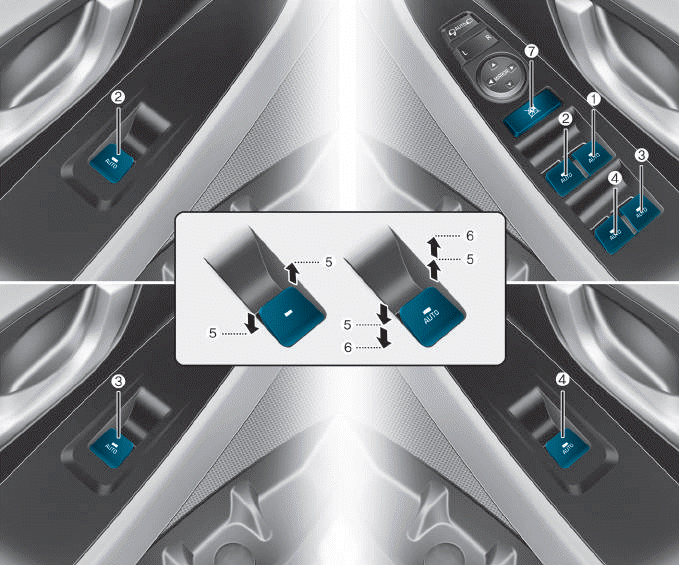
(1) Driver’s door power window
switch
(2) Front passenger’s door power
window switch
(3) Rear door (right) power window
switch
(4) Rear door (left) power window
switch
(5) Window opening and closing
(6) Automatic power window
(7) Power window lock switch
