Hyundai i-30: Lane keeping assist (LKA) system / LKA system function change
The driver can change LKA to the Lane Departure Warning (LDW) system or change the LKA system mode between Standard LKA and Active LKA from the LCD display. Go to the "User Settings → Driver Assistance → Lane Safety → Lane Departure Warning / Standard LKA / Active LKA".
The system is automatically set to Standard LKA if a function is not selected.
Lane Departure Warning
LKA system alerts the driver with a visual warning and a warning alarm when the system detects the vehicle departing the lane. The steering wheel will not be controlled.
Standard LKA
The Standard LKA mode guides the driver to help keep the vehicle within the lanes. It rarely controls the steering wheel, when the vehicle drives well inside the lanes. However, it starts to control the steering wheel, when the vehicle is about to deviate out of the lanes.
Active LKA
The Active LKA mode provides more frequent steering wheel control in comparison with the Standard LKA mode. Active LKA can reduce the driver’s fatigue to assist the steering for maintaining the vehicle in the middle of the lane.
 Limitations of the System
Limitations of the System
The LKA system may operate prematurely
even if the vehicle does not
depart from the intended lane, OR,
the LKA system may not warn you if
the vehicle leaves the intended lane
under the following circumstances:
When the lane and road conditions
are poor
It is difficult to distinguish the lane
marking from the road surface or
the lane marking is faded or not
clearly marked...
 Lane departure warning (LDW) system
Lane departure warning (LDW) system
This Lane Departure Warning (LDW)
System detects the lane with the sensor
at the front windscreen and warns
you when your vehicle leaves the
lane...
Other information:
Hyundai i30 (PD) 2018-2025 Service Manual: Drive Belt Tensioner
Repair procedures Removal and installation 1. Remove the drive belt. (Refer to Timing System - "Drive Belt") 2. Remove the drive belt tensioner (A). Tightening torque : 19...
Hyundai i30 (PD) 2018-2025 Service Manual: Troubleshooting
Diagnosis with Diagnostic tool 1. In the body electrical system, failure can be quickly diagnosed by using the vehicle diagnostic system (Diagnostic tool). The diagnostic system (Diagnostic tool) provides the following information...
Categories
- Manuals Home
- 3rd Generation i30 Owners Manual
- 3rd Generation i30 Service Manual
- Front windscreen wiper service position
- Battery replacement
- Auto door lock/unlock features
- New on site
- Most important about car
Door locks
Operating door locks from outside the vehicle
Mechanical key
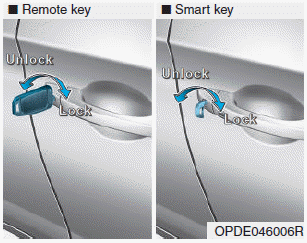
Turn the key toward the rear of the vehicle to unlock and toward the front of the vehicle to lock.
If you lock/unlock the driver's door with a key, a driver’s door will lock/unlock automatically.
