Hyundai i-30: Driving your vehicle / Lane keeping assist (LKA) system

The Lane Keeping Assist (LKA) system with a camera at the front windscreen, helps detect lane markers on the road, and assists the driver's steering to help keep the vehicle between lanes.
When the system detects the vehicle straying from its lane, it alerts the driver with a visual and audible warning, whilst applying a slight countersteering torque, trying to prevent the vehicle from moving out of its lane.
WARNING
The Lane Keeping Assist (LKA) system is not a substitute for safe driving practices, but a convenience function. It is the responsibility of the driver to always be aware of the surrounding and steer the vehicle.
WARNING
Take the following precautions when using the Lane Keeping Assist (LKA) system:
- Do not steer the steering wheel suddenly when the steering wheel is being assisted by the system.
- LKA system helps to prevent the driver from moving out of the lane unintentionally by assisting the driver's steering. However, the driver should not solely rely on the system but always pay attention on the steering wheel to stay in the lane.
- The operation of the LKA system can be cancelled or not work properly according to road condition and surroundings. Always be cautious when driving.
- Do not disassemble the LKA system camera temporarily to tint the window or attach any types of coatings and accessories. If you disassemble the camera and assemble it again, we recommend that you take your vehicle to a HYUNDAI authorised repairer and have the system checked for calibration.
- When you replace the windscreen glass, LKA system camera or related parts of the steering wheel, we recommend that you take your vehicle to a HYUNDAI authorised repairer and have the system checked for calibration.
- The system detects lane markers and controls the steering wheel by a camera, therefore, if the lane markers are hard to detect, the system may not work properly. Please refer to "Limitations of the system".
- Do not remove or damage the related parts of LKA system.
- You may not hear a warning sound of LKA system because of excessive audio sound.
- Do not place objects on the dashboard that reflects light such as mirrors, white paper, etc. The system may malfunction if the sunlight is reflected.
- If you attach objects to the steering wheel, the system may not assist steering or the hands off alarm may not work properly.
- You may not hear warning sound of LKA because of the excessive audio sound.
- While other beeps such as the seat belt warning sound are in operation and override the LKA alarming system, LKA beeps may not occur.
- If you continue to drive with your hands off the steering wheel, the LKA will stop controlling the steering wheel after the hands off alarm. After then, if you drive with your hands on the steering wheel, the control will be activated again.
- If the vehicle speed is high, steering torque for assistance will not be enough to keep your vehicle within the lane. If so, the vehicle may move out of its lane. Obey speed limit when using LKA.
 Limitations of the system
Limitations of the system
The driver must be cautious in the
following situations. The ISLW may
not assist the driver and may not
properly operate.
Do not disassemble camera temporarily
for tinted window or attaching
any types of coatings and
accesories...
 LKA system operation
LKA system operation
To activate/deactivate the LKA system:
With the ignition switch in the ON
position, press the LKA system button
located on the instrument panel
on the right hand side of the steering
wheel...
Other information:
Hyundai i30 (PD) 2018-2025 Owner's Manual: Engine coolant
The high-pressure cooling system has a reservoir filled with year-round antifreeze coolant. The reservoir is filled at the factory. Check the antifreeze protection and coolant concentration level at least once a year, at the beginning of the winter season, and before travelling to a colder climate...
Hyundai i30 (PD) 2018-2025 Service Manual: Front Oil Seal
Repair procedures Removal and Installation 1. Remove the crankshaft damper pulley. (Refer to Timing System - "Crankshaft Damper Pulley") 2. Remove the front oil seal (A)...
Categories
- Manuals Home
- 3rd Generation i30 Owners Manual
- 3rd Generation i30 Service Manual
- Tyre pressure monitoring system
- LKA system operation
- EPB malfunction indicator
- New on site
- Most important about car
Tailgate
Opening the tailgate
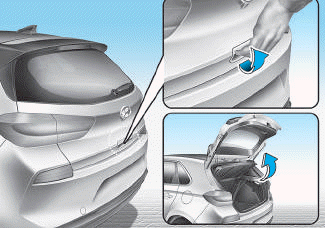
■ 5 Door, Wagon
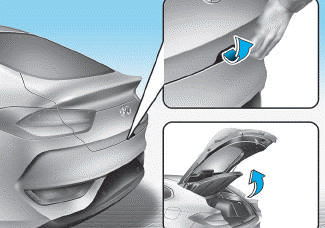
■ Fastback
