Hyundai i-30: Driving your vehicle / Lane departure warning (LDW) system
Hyundai i30 (PD) 2018-2025 Owner's Manual / Driving your vehicle / Lane departure warning (LDW) system

This Lane Departure Warning (LDW) System detects the lane with the sensor at the front windscreen and warns you when your vehicle leaves the lane.
WARNING
The Lane Departure Warning System is not a substitute for safe driving practices, but a convenience function only. It is the responsibility of the driver to always be aware of the surrounding and steer the vehicle.
WARNING
Take the following precautions when using the Lane Departure Warning (LDW) System:
- ALWAYS check your surroundings and the road conditions before changing lanes. The LDW system does not control the vehicle to change lanes or to stay in the current lane.
- Do not make abrupt manoeuvres or turn the steering wheel suddenly if the LDW system alerts you that the vehicle is departing from the lane.
- If the camera recognition system does not properly detect the lane, the LDW system may not notify you if the vehicle departs from the lane.
- The LDW system does not operate until the vehicle speed reaches approximately 37 mph (60 km/h).
- Do not disassemble the LDW system camera temporarily to tint the window or attach any types of coatings and accessories. If you disassemble the camera and assemble it again, we recommend that you take your vehicle to a HYUNDAI authorised repairer and have the system checked for calibration.
- When you replace the windscreen glass or LDW system camera, we recommend that you take your vehicle to a HYUNDAI authorised repairer and have the system checked for calibration.
- Do not spray water or any type of liquid near the camera. The system may become damaged.
- Do not attempt to repair the LDW system camera and do not remove any parts.
- Do not place objects that reflect light on the dashboard whilst driving.
- Do not place any accessories near the inside rearview mirror.
- You may not hear a warning sound of LDW system because of the excessive audio sound.
- The operation of the LDW system may be affected by several factors including environmental conditions that affect the ability of the camera to detect the lanes in front of you. It is the responsibility of the driver to pay careful attention to the roadway and to maintain the vehicle in its intended lane at all times.
 LKA system function change
LKA system function change
The driver can change LKA to the
Lane Departure Warning (LDW) system
or change the LKA system mode
between Standard LKA and Active
LKA from the LCD display...
 LDW system operation
LDW system operation
To activate/deactivate the LDW system:
With the ignition switch in the ON
position, press the LDW system button
located on the instrument panel
on the lower left hand side of the
driver...
Other information:
Hyundai i30 (PD) 2018-2025 Owner's Manual: Lane keeping assist (LKA) system
The Lane Keeping Assist (LKA) system with a camera at the front windscreen, helps detect lane markers on the road, and assists the driver's steering to help keep the vehicle between lanes. When the system detects the vehicle straying from its lane, it alerts the driver with a visual and audible warning, whilst applying a slight countersteering torque, trying to prevent the vehicle from moving out of its lane...
Hyundai i30 (PD) 2018-2025 Owner's Manual: Front & Rear lamps
Front lamps (1) Front Map Lamp (2) Front Room Lamp (3) Front Door Lamp Front map lamp Press the map lamp lens (1) to turn ON the map lamp. Re-press the map lamp lens to turn OFF the map lamp. Front room lamp • : Press the button to turn ON the room lamp for the front/rear seats...
Categories
- Manuals Home
- 3rd Generation i30 Owners Manual
- 3rd Generation i30 Service Manual
- Brake/clutch fluid
- Jump starting procedure
- LKA system operation
- New on site
- Most important about car
Air bag - supplemental restraint system
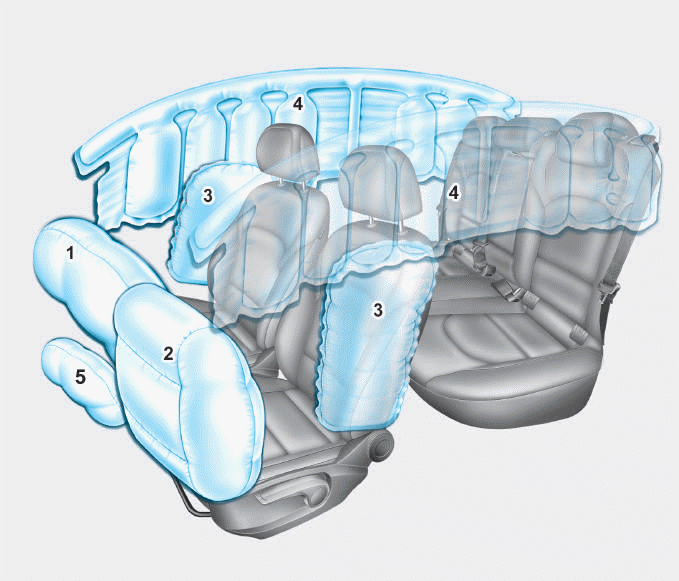
1. Driver’s front air bag
2. Passenger’s front air bag
3. Side air bag*
4. Curtain air bag*
5. Knee air bag*
6. Front passenger air bag ON/OFF
switch
Copyright © 2025 www.hi30.net
