Hyundai i-30: Lane departure warning (LDW) system / Warning light and message
Check LDW system

If there is a problem with the system a message will appear for a few seconds.
If the problem continues the LDW system failure indicator will illuminate.
LDW system failure indicator

The LDW system failure indicator (yellow) will illuminate if the LDW system is not working properly. We recommend that you have your vehicle checked by a HYUNDAI authorised repairer.
When there is a problem with the system, do one of the following:
- Turn the system on after turning the vehicle off and on again.
- Check if the ignition switch is in the ON position.
- Check if the system is affected by the weather. (e.g. fog, heavy rain, etc.)
- Check if there is foreign matter on the camera lens.
If the problem is not solved, we recommend that you have the system checked by a HYUNDAI authorised repairer.
 LDW system operation
LDW system operation
To activate/deactivate the LDW system:
With the ignition switch in the ON
position, press the LDW system button
located on the instrument panel
on the lower left hand side of the
driver...
 Limitations of the system
Limitations of the system
The LDW system may operate prematurely
even if the vehicle does not
depart from the intended lane, OR,
the LDW system may not warn you if
the vehicle leaves the intended lane
under the following circumstances:
When the lane and road conditions
are poor
It is difficult to distinguish the lane
marking from the road surface or
the lane marking is faded or not
clearly marked...
Other information:
Hyundai i30 (PD) 2018-2025 Service Manual: Description and operating principle
Description and Operation Wireless Power Charger System During ACC or IG ON, battery voltage is supplied to the wireless power charger system to transmit an output of 5 W to mobile phone. Mobile phones certified with the wireless charging standard WPC (Qi 1...
Hyundai i30 (PD) 2018-2025 Owner's Manual: Automatic climate control system
To defog inside windscreen 1. Select the desired fan speed. 2. Select the desired temperature. 3. Press the defroster button (). 4. The air-conditioning will turn on according to the detected ambient temperature, outside (fresh) air position and higher fan speed will be selected automatically...
Categories
- Manuals Home
- 3rd Generation i30 Owners Manual
- 3rd Generation i30 Service Manual
- Shift-lock system. Shift-lock release
- Engine coolant
- Brake/clutch fluid
- New on site
- Most important about car
Warning light and message
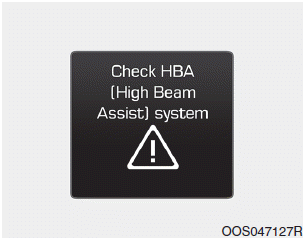
When the High Beam Assist (HBA)
System is not working properly, the
warning message will come on for a
few second. After the message disappears,
the master warning light ( )
will illuminate.
)
will illuminate.
