Hyundai i-30: Intelligent speed limit warning (ISLW) system / System setting and activation
Hyundai i30 (PD) 2018-2025 Owner's Manual / Driving your vehicle / Intelligent speed limit warning (ISLW)
system / System setting and activation
System setting
- The driver can activate the Speed Limit Warning by selecting 'User Settings → Driver assistance → Intelligent Speed Limit Warning'.
- When the ISLW is activated, the symbols appear on the instrument cluster to display the speed limit information and overtaking restriction.
- When the ISLW is activated in the navigation setting, the above information and the restriction are also displayed on the navigation.
System activation
- The ISLW displays the speed limit information and alerts the overtaking restriction, when your vehicle passes by the relevant traffic signs.
- The ISLW displays the previous speed limit information, right after the ignition switch is placed to the ON position.
- You may find different speed limit information for the same road. The information is displayed depending on the driving situations. Because, traffic signs with additional sign (e.g. rainy, arrow, etc.) are also detected and compared with vehicle internal data (e.g. wiper operation, turn signal, etc.).
Information
The speed limit information on the instrument cluster may differ from the one on the navigation. In this case, check the speed unit setting on the navigation.
 Intelligent speed limit warning (ISLW)
system
Intelligent speed limit warning (ISLW)
system
The ISLW displays the speed limit
information and overtaking restriction
through the instrument cluster
and the navigation. The ISLW
detects the traffic signs through a
front view camera, which is attached
on the upper part of the inner front
windscreen...
 Display
Display
Display in cluster
The cluster displays the speed limit
information, overtaking restriction,
detailed conditional speed limit and
detailed overtaking restrictions...
Other information:
Hyundai i30 (PD) 2018-2025 Service Manual: Components and components location
..
Hyundai i30 (PD) 2018-2025 Service Manual: USB jack
Schematic diagrams Circuit Diagram Description and operation Description The multimedia jack on the console upper cover is for customers who like to listen to external portable music players like the MP3 etc., through the vehicle's sound system when it is linked to this jack...
Categories
- Manuals Home
- 3rd Generation i30 Owners Manual
- 3rd Generation i30 Service Manual
- EPB malfunction indicator
- Trip computer
- Battery replacement
- New on site
- Most important about car
Warning light and message
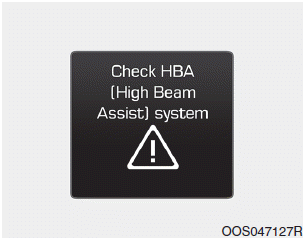
When the High Beam Assist (HBA)
System is not working properly, the
warning message will come on for a
few second. After the message disappears,
the master warning light ( )
will illuminate.
)
will illuminate.
Copyright © 2025 www.hi30.net
