Hyundai i30 (PD): Driving your vehicle / Intelligent speed limit warning (ISLW) system
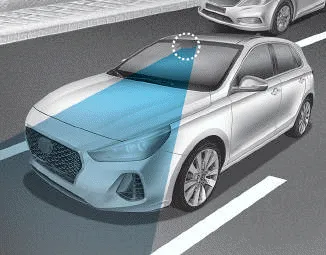
The ISLW displays the speed limit information and overtaking restriction through the instrument cluster and the navigation. The ISLW detects the traffic signs through a front view camera, which is attached on the upper part of the inner front windscreen.
The ISLW also utilises the navigation and vehicle information to display the speed limit information.
WARNING
- Inteligent Speed Limit Warning (ISLW) system is only a supplemental system and is not always able to correctly display speed limits and overtaking restrictions.
- The driver still holds the responsibility not to exceed the maximum speed limit.
- Do not install any accessories and stickers. Do not tint the front windscreen, especially near the rearview mirror.
- The ISLW detects the traffic signs through the camera to display the speed limit information. Therefore, the ISLW may not properly operate, when it is hard to detect the traffic signs. For further details, please refer to the "Limitations of the system".
- Pay extreme caution to keep the camera sensor out of water.
- Do not arbitrarily disassemble the camera assembly, nor apply any impact on the camera assembly.
- Do not locate any reflective objects (i.e. white paper, mirror) over the dashboard. Any light reflection may cause a malfunction system.
- The system is not available in all countries.
Information
We recommend that you have the system checked by a HYUNDAI authorised repairer when:
- The windscreen glass is replaced.
- The camera or related parts are repaired or removed.
The sensor may be limited when: The pedestrian is not fully detected by the camera recognition system, for example, if the pedestrian is leaning over or is not fully walking upright The pedestrian is moving very quickly or appears abruptly in the camera detection area The pedestrian is wearing clothing that easily blends into the background, making it difficult to be detected by the camera recognition system The outside lighting is too bright (e.
System setting The driver can activate the Speed Limit Warning by selecting 'User Settings → Driver assistance → Intelligent Speed Limit Warning'.
Other information:
Hyundai i30 (PD) 2018-2024 Owner's Manual: Explanation of scheduled maintenance items
Engine oil and filter The engine oil and filter should be changed at the intervals specified in the maintenance schedule. If the vehicle is being driven in severe conditions, more frequent oil and filter changes are required. Drive belts Inspect all drive belts for evidence of cuts, cracks, excessive wear or oil saturation and repl
Hyundai i30 (PD) 2018-2024 Owner's Manual: Headlamp and front fog lamp aiming
Headlamp aiming 1. Inflate the tyres to the specified pressure and remove any loads from the vehicle except the driver, spare tyre, and tools. 2. The vehicle should be placed on a flat floor. 3. Draw vertical lines (Vertical lines passing through respective head lamp centres) and a horizontal line (Horizontal line passing through
Categories
- Manuals Home
- Hyundai i30 Owners Manual
- Maintenance
- Scheduled maintenance services
- Rear combination lamp bulb replacement
- New on site
- Most important about car
