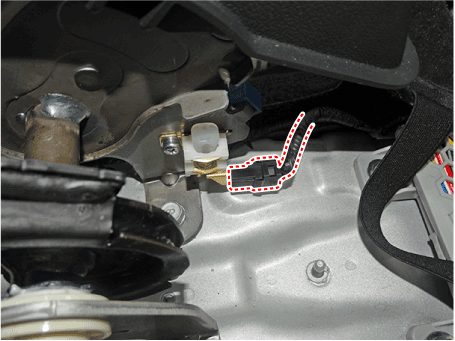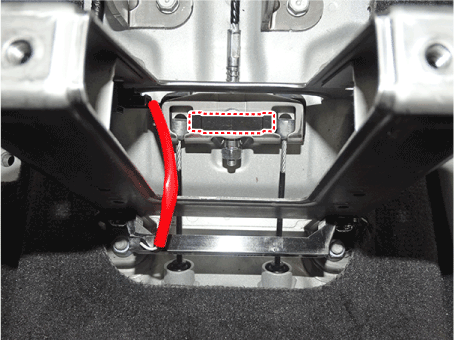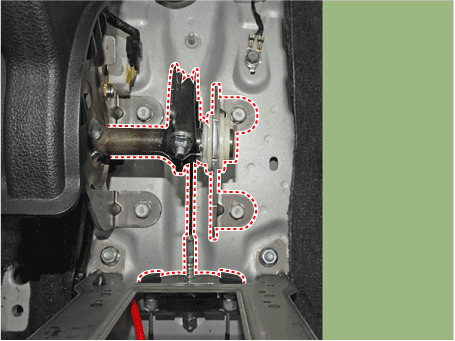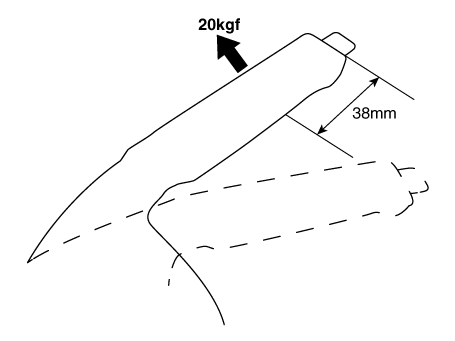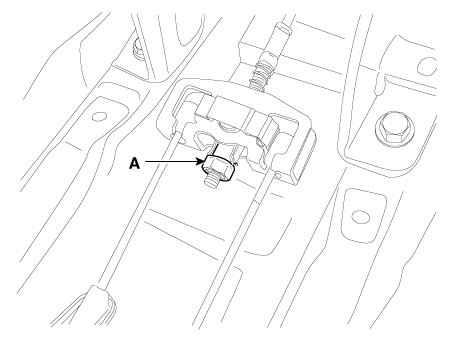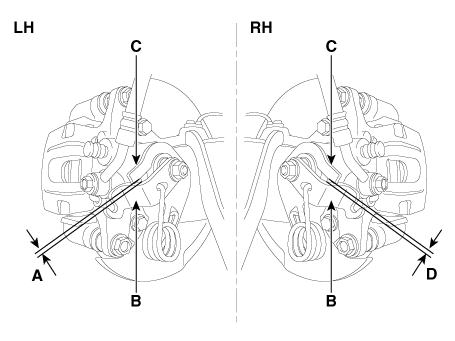Hyundai i-30: Parking Brake System / Parking Brake Lever
Hyundai i30 (PD) 2018-2025 Service Manual / Brake System / Parking Brake System / Parking Brake Lever
Repair procedures
| Removal |
| 1. |
Disconnect the negative (-) battery cable.
|
| 2. |
Release the parking brake.
|
| 3. |
Remove the floor console assembly.
(Refer to Body - "Floor Console")
|
| 4. |
Disconnect the connector of parking brake switch.
|
| 5. |
Remove the parking brake cable after removing the nut and cable retainer.
|
| 6. |
Remove the parking brake lever assembly after loosening the bolts.
|
| Installation |
| 1. |
Install the parking brake lever assembly.
|
| 2. |
Install the parking brake cable after removing the cable retainer.
|
| 3. |
Apply a coating of the specified grease to each sliding parts (A) of
the ratchet plate or the ratchet pawl.
|
| 4. |
Install the parking brake cable adjuster, then adjust the parking brake
lever stroke by turning adjusting nut (A).
|
| Adjustment |
| 1. |
Remove the floor console assembly.
(Refer to Body - "Floor Console")
|
| 2. |
Bring the brake pads in their operating position by pressing the brake
pedal down several times until there is resistance.
|
| 3. |
Tension the parking brake cable by tightening the adjusting nut, until
the operating levers on both calipers lift from the stop, up to a distance
of (A) and (D) between operating lever (B) and stopper (C).
|
| 4. |
adjust the parking brake lever stroke by turning adjusting nut (A).
|
| 5. |
Release the parking brake lever fully, and check that parking brakes
do not drag when the rear wheels are turned. Readjust if necessary.
|
| 6. |
Make sure that the parking brakes are fully applied when the parking
brake lever is pulled up fully.
|
| 7. |
Install the floor console.
(Refer to Body - "Floor Console")
|
 Parking Brake Switch
Parking Brake Switch
Repair procedures
Removal
1.
Disconnect the negative (-) battery cable.
2.
Release the parking brake...
Other information:
Hyundai i30 (PD) 2018-2025 Service Manual: Shift Cable
Components and components location Components 1. Shift lever knob & boots assembly 2. Shift lever assembly 3. Shift cable 4. Manual control lever 5. Shift cable retainer Repair procedures Removal 1...
Hyundai i30 (PD) 2018-2025 Service Manual: Description and operation
Description – AEB system is designed to help avoid a potential collision or reduce its impact when drivers applies inadequate, delayed or no brakes at all to avoid a collision. – The system detects the risk factors on the road by using the frontal impact sensor and warn the driver and activate the emergency brake to prevent collision or reduce collision speed...
Categories
- Manuals Home
- 3rd Generation i30 Owners Manual
- 3rd Generation i30 Service Manual
- Trip computer
- Brake/clutch fluid
- FCA sensor
- New on site
- Most important about car
Bonnet
Opening the bonnet
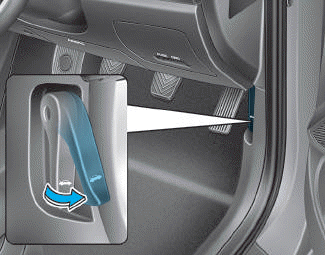
1. Park the vehicle and set the parking brake.
2. Pull the release lever to unlatch the bonnet. The bonnet should pop open slightly.
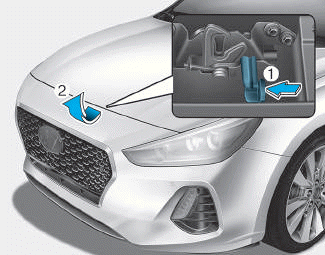
Copyright © 2025 www.hi30.net