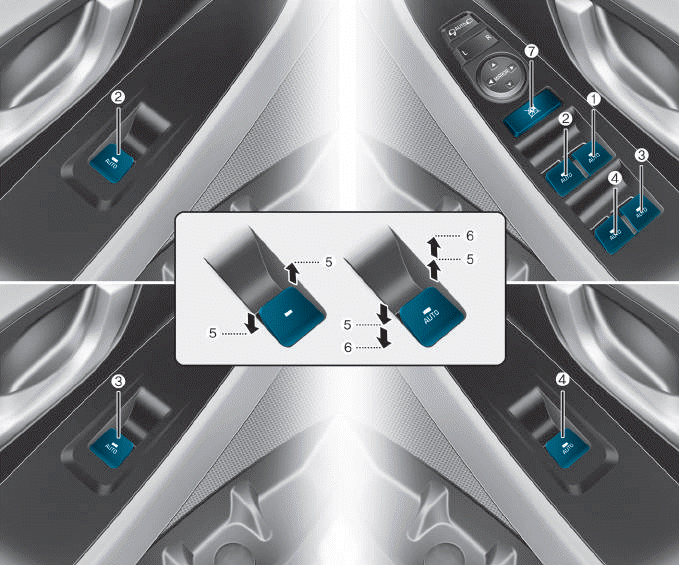Hyundai i-30: Interior Trim / Center Pillar Trim
Components and components location

1. Center pillar
lower trim
|
2. Center pillar
upper trim
|
Repair procedures
[Center pillar lower trim]
| •
|
Put on gloves to prevent hand injuries.
|
|
| •
|
When removing with a flat-tip screwdriver or remover, wrap protective
tape around the tools to prevent damage to components.
|
| •
|
When removing the interior trim pieces, use a plastic panel
removal tool not to damage the surface.
|
| •
|
Take care not to bend or scratch the trim and panels.
|
|
|
1. |
Carefully remove the front door body side weatherstrip.
|
|
2. |
Carefully remove the rear door body side weatherstrip.
|
|
3. |
Remove the front door scuff trim.
(Refer to Interior Trim - "Door Scuff Trim")
|
|
4. |
Remove the rear door scuff trim.
(Refer to Interior Trim - "Door Scuff Trim")
|
|
5. |
Using a screwdriver or remover, remove the center pillar lower trim
(A).

|
|
6. |
To install, reverse removal procedure.
|
• |
Replace any damaged clips (or pin-type retainers).
|
|
|
[Center pillar upper trim]
| •
|
Put on gloves to prevent hand injuries.
|
|
| •
|
When removing with a flat-tip screwdriver or remover, wrap protective
tape around the tools to prevent damage to components.
|
| •
|
When removing the interior trim pieces, use a plastic panel
removal tool not to damage the surface.
|
| •
|
Take care not to bend or scratch the trim and panels.
|
|
|
1. |
Remove the center pillar lower trim.
(Refer to Interior Trim - "Center Pillar Trim")
|
|
2. |
Remove the anchor seat belt connector.
(Refer to Restraint - "Emergency Fastening Device (EFD)")
|
|
3. |
After loosening the mounting bolt, remove the center pillar upper trim
(A).

|
|
4. |
To install, reverse removal procedure.
|
• |
Replace any damaged clips (or pin-type retainers).
|
|
|
Components and components location
Component Location
1. Front pillar
trim
Repair procedures
Replacement
•
Put on gloves to prevent hand injuries...
Components and components location
Component Location
1. Rear transverse
trim
Repair procedures
Replacement
•
Put on gloves to prevent hand injuries...
Other information:
Components and components location
Component Location
1. Front seat
assembly
Repair procedures
Replacement
1.
Open the cover and loosen the front seat mounting bolts...
■ Blade type fuse
■ Cartridge type fuse
1. Turn the vehicle off.
2. Turn all other switches OFF.
3. Remove the fuse panel cover by
pressing the tap and pulling up.
4. Check the removed fuse; replace it
if it is blown. To remove or insert
the fuse, use the fuse puller in the
engine compartment fuse panel...
Categories
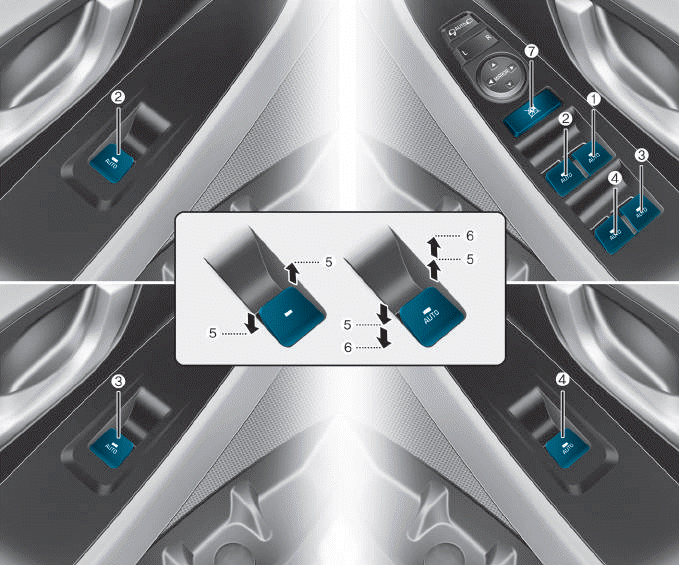
(1) Driver’s door power window
switch
(2) Front passenger’s door power
window switch
(3) Rear door (right) power window
switch
(4) Rear door (left) power window
switch
(5) Window opening and closing
(6) Automatic power window
(7) Power window lock switch
read more

 Front Pillar Trim
Front Pillar Trim Rear Transverse Trim
Rear Transverse Trim