Hyundai i-30: Convenient features of your vehicle / Automatic climate control system
Hyundai i30 (PD) 2018-2025 Owner's Manual / Convenient features of your vehicle / Automatic climate control system

1. Passenger’s temperature control knob
2. Driver’s temperature control knob
3. SYNC button
4. OFF button
5. Fan speed control button
6. Mode selection button
7. AUTO (automatic control) button
8. Air conditioning button
9. Air intake control button
10. Front windscreen defroster button
11. Rear window defroster button
12. Climate control information screen
- Automatic heating and air conditioning
- Manual heating and air conditioning
- System operation
- System maintenance
 System maintenance
System maintenance
Climate control air filter
This filter is installed behind the
glove box. It filters the dust or other
pollutants that enter the vehicle
through the heating and air conditioning
system...
 Automatic heating and air conditioning
Automatic heating and air conditioning
The Automatic Climate Control
System is controlled by setting the
desired temperature.
1. Press the AUTO button.
The modes, fan speeds, air intake
and air-conditioning will be controlled
automatically by the temperature setting
you select...
Other information:
Hyundai i30 (PD) 2018-2025 Owner's Manual: Smart Cruise Control will be temporarily cancelled when
Cancelled manually Depressing the brake pedal. Pressing the button located on the steering wheel. The Smart Cruise Control turns off temporarily when the Set Speed and Vehicle-to-Vehicle Distance indicator on the LCD display turns off...
Hyundai i30 (PD) 2018-2025 Owner's Manual: Intelligent speed limit warning (ISLW) system
The ISLW displays the speed limit information and overtaking restriction through the instrument cluster and the navigation. The ISLW detects the traffic signs through a front view camera, which is attached on the upper part of the inner front windscreen...
Categories
- Manuals Home
- 3rd Generation i30 Owners Manual
- 3rd Generation i30 Service Manual
- To activate the ISG system
- Tyre pressure monitoring system
- Exhaust System (DPF) Warning Light. Glow Indicator Light
- New on site
- Most important about car
Door locks
Operating door locks from outside the vehicle
Mechanical key
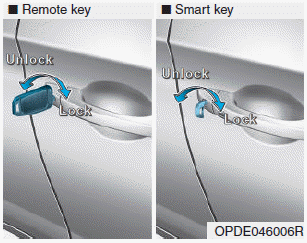
Turn the key toward the rear of the vehicle to unlock and toward the front of the vehicle to lock.
If you lock/unlock the driver's door with a key, a driver’s door will lock/unlock automatically.
Copyright © 2025 www.hi30.net
