Hyundai i-30: Smart Cruise Control speed / Smart Cruise Control will be temporarily cancelled when

Cancelled manually
- Depressing the brake pedal.
- Pressing the button located on the steering wheel.
The Smart Cruise Control turns off temporarily when the Set Speed and Vehicle-to-Vehicle Distance indicator on the LCD display turns off.
The cruise ( ) indicator is
illuminated continuously.
) indicator is
illuminated continuously.
Cancelled automatically
- The driver's door is opened.
- The shift lever is shifted to N (Neutral), R (Reverse) or P (Park).
- The parking brake is applied.
- The vehicle speed is over 120 mph (190 km/h).
- The ESC (Electronic Stability Control), TCS (Traction Control System) or ABS is operating.
- The ESC is turned off.
- The sensor or the cover is dirty or blocked with foreign matter.
- The vehicle is stopped for a certain period of time.
- The vehicle stops and goes repeatedly for a long period of time.
- The accelerator pedal is continuously depressed for a long period of time.
- The engine performance is abnormal.
- The driver starts driving by pushing the toggle switch up (RES+)/down (SET-) or depressing the accelerator pedal, after the vehicle is stopped by the Smart Cruise Control System with no other vehicle ahead.
- The driver starts driving by pushing the toggle switch up (RES+)/down (SET-) or depressing the accelerator pedal, after stopping the vehicle with a vehicle stopped far away in front.
- The FCA is activated.
Each of these actions will cancel the Smart Cruise Control operation. The Set Speed and Vehicle-to-Vehicle Distance on the LCD display will go off.
In a condition the Smart Cruise Control is cancelled automatically, the Smart Cruise Control will not resume even though the RES+ or SET- toggle switch is pushed.
Information
If the Smart Cruise Control is cancelled by other than the reasons mentioned, we recommend that the system be checked by a HYUNDAI authorised repairer.
Smart Cruise Control cancelled

If the system is cancelled, the warning chime will sound and a message will appear for a few seconds.
You must adjust the vehicle speed by depressing the accelerator or brake pedal according to the road condition ahead and driving condition.
Always check the road conditions. Do not rely on the warning chime.
 Smart Cruise Control speed
Smart Cruise Control speed
To set Smart Cruise Control
speed
1. Push the button on the
steering
wheel to turn the system on.
The cruise () indicator
will illuminate...
 To resume Smart Cruise Control
set speed
To resume Smart Cruise Control
set speed
If any method other than the cruise
toggle switch was used to cancel
cruising speed and the system is still
activated, the cruising speed will
automatically resume when you
push the toggle switch up (RES+) or
down (SET-)...
Other information:
Hyundai i30 (PD) 2018-2025 Owner's Manual: FCA sensor
■ Front radar ■ Front camera In order for the FCA system to operate properly, always make sure the sensor cover or sensor is clean and free of dirt, snow, and debris. Dirt, snow, or foreign substances on the sensor cover or sensor may adversely affect the sensing performance of the sensor...
Hyundai i30 (PD) 2018-2025 Service Manual: Repair procedures
Replacement [Removal] • Put on gloves to prevent hand injuries. • Use seat covers to avoid damaging any surfaces...
Categories
- Manuals Home
- 3rd Generation i30 Owners Manual
- 3rd Generation i30 Service Manual
- Jump starting procedure
- Trip computer
- Shift-lock system. Shift-lock release
- New on site
- Most important about car
Warning light and message
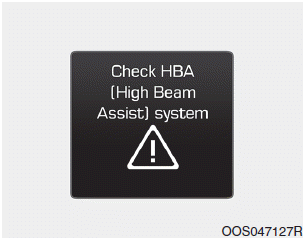
When the High Beam Assist (HBA)
System is not working properly, the
warning message will come on for a
few second. After the message disappears,
the master warning light ( )
will illuminate.
)
will illuminate.
