Hyundai i-30: Heater / Auto Defoging Actuator
Hyundai i30 (PD) 2018-2025 Service Manual / Heating, Ventilation and Air Conditioning / Heater / Auto Defoging Actuator
Components and components location
| Components Location |

| 1. Auto logging
actuator |
Description and operation
| Description |
The auto defogging sensor is installed on front window glass. The sensor judges
and sends signal if moisture occurs to blow out wind for defogging. The air
conditioner control module receives a signal from the sensor and restrains moisture
and eliminates defog by the intake actuator, A/C, auto defogging actuator, blower
motor rpm and mode actuator.
Repair procedures
| Inspection |
| 1. |
Turn the ignition switch OFF.
|
| 2. |
Disconnect the auto defogging connector.
|
| 3. |
Verify that the auto defogging actuator operates to the open position
when connecting 12V to terminal 3 and grounding terminal 4.
Verify that the auto defogging actuator operates to the close position
when connected in reverse.
|
| 4. |
Connect the auto defogging actuator connector.
|
| 5. |
Turn the ignition switch ON.
|
| 6. |
Check the voltage between terminals 6 and 5.
Specification
|
| 7. |
If the measured voltage is not within specification, check the operation
by replacing the existing auto defogging actuator with a new genuine
part. After that, determine whether replacement of the auto defogging
actuator is required or not.
|
| Diagnosis With GDS |
| 1. |
The heating, ventilation and air conditioning can be quickly diagnosed
failed parts with vehicle diagnostic system (GDS).
※ The diagnostic system (GDS) provides the following information.
(1) Self diagnosis : Checking the failure code (DTC) and display.
(2) Current data : Checking the system input/output data state.
(3) Actuation test : Checking the system operation condition.
(4) Additional function : Other controlling such as he system option
and zero point adjustment.
|
| 2. |
Select the 'Car model' and the system to be checked in order to check
the vehicle with the tester.
|
| 3. |
Select the 'Current data' menu to search the current state of the input
/ output data.
The input / output data for the sensors corresponding to the Auto Defogging
Actuator can be checked.
|
| 4. |
To perform compulsory operation on Auto Defogging Actuator input factors,
select "ACTUATION TEST".
|
| Replacement |
| 1. |
Disconnect the negative (-) battery terminal.
|
| 2. |
Remove the main crash pad assembly.
(Refer to Body - "Main Crash Pad Assembly")
|
| 3. |
Disconnect the connector (A) and then remove the auto defogging actuator
(B) after loosening the mounting screws.
|
| 4. |
To install, reverse the removal procedure.
|
 Mode Control Actuator
Mode Control Actuator
Components and components location
Components Location
1. Mode control
actuator
Description and operation
Description
The mode control actuator is located at the heater unit...
 Blower
Blower
..
Other information:
Hyundai i30 (PD) 2018-2025 Service Manual: Door Step Trim
Components and components location Component 1. Front door step trim 2. Rear door step trim Repair procedures Replacement • Put on gloves to prevent hand injuries...
Hyundai i30 (PD) 2018-2025 Service Manual: Components and components location
Components (1) 1. Crash pad assembly 2. Crash pad side cover [LH] 3. Crash pad side cover [RH] 4. Crash pad lower panel 5. Steering column shroud lower panel Componets (2) 1...
Categories
- Manuals Home
- 3rd Generation i30 Owners Manual
- 3rd Generation i30 Service Manual
- Front windscreen wiper service position
- EPB malfunction indicator
- Shift-lock system. Shift-lock release
- New on site
- Most important about car
Door locks
Operating door locks from outside the vehicle
Mechanical key
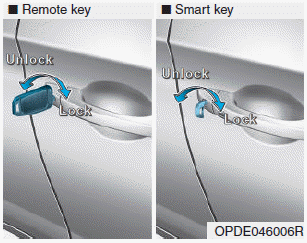
Turn the key toward the rear of the vehicle to unlock and toward the front of the vehicle to lock.
If you lock/unlock the driver's door with a key, a driver’s door will lock/unlock automatically.
Copyright © 2025 www.hi30.net





