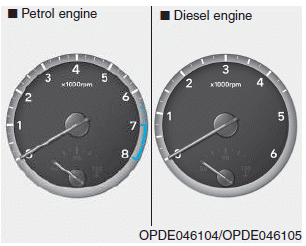Hyundai i-30: Forward collision-avoidance assist (FCA) system - sensor fusion type (front radar + front camera) / System setting and activation
System setting
• The driver can activate the FCA by placing the ignition switch to the ON position and by selecting: "User Settings → Driver Assistance → FCA (Forward Collision-Avoidance Assist)"
The FCA deactivates, when the driver cancels the system setting.

The warning light illuminates on the LCD display, when you cancel the FCA system. The driver can monitor the FCA ON/OFF status on the LCD display. Also, the warning light illuminates when the ESC (Electronic Stability Control) is turned off. If the warning light remains ON when the FCA is activated, we recommend that you have the system checked by a HYUNDAI authorised repairer.
• The driver can select the initial warning activation time on the LCD display.
Go to the 'User Settings → Driver Assistance → Forward Collision Warning → Late/Normal/Early'.
The options for the initial Forward Collision Warning includes the following:
- Late:
When this condition is selected, the initial Forward Collision Warning is activated later than normal. This setting reduces the amount of distance between the vehicle or pedestrian ahead before the initial warning occurs.
Select 'Late' when traffic is light and when driving speed is slow.
- Normal:
When this condition is selected, the initial Forward Collision Warning is activated normally. This setting allows for a nominal amount of distance between the vehicle or pedestrian ahead before the initial warning occurs.
- Early:
When this condition is selected, the initial Forward Collision Warning is activated earlier than normal. This setting maximises the amount of distance between the vehicle or pedestrian ahead before the initial warning occurs.
Even though, 'Early' is selected if the front vehicle suddenly stops the initial warning activation time may not seem fast.
Prerequisite for activation
The FCA gets ready to be activated, when the FCA is selected on the LCD display, and when the following prerequisites are satisfied.
- The ESC (Electronic Stability
Control) is on.
- Vehicle speed is over 6 mph
(10 km/h). (The FCA is only activated
within a certain speed
range.)
- The system detects a pedestrian
or a vehicle in front, which may collide
with your vehicle. (The FCA
may not be activated or may sound
a warning alarm in accordance
with the driving situation or vehicle
condition.)
❈ The FCA may not operate properly according to the frontal situation, the direction of pedestrian and speed.
WARNING
- Completely stop the vehicle on a safe location before operating the switch on the steering wheel to activate/ deactivate the FCA system.
- The FCA automatically activates upon placing the Engine Start/Stop button to the ON position. The driver can deactivate the FCA by canceling the system setting on the LCD display.
- The FCA automatically deactivates upon canceling the ESC (Electronic Stability Control). When the ESC is cancelled, the FCA cannot be activated on the LCD display. The FCA warning light will illuminate which is normal.
 Forward collision-avoidance assist (FCA)
system - sensor fusion type
(front radar + front camera)
Forward collision-avoidance assist (FCA)
system - sensor fusion type
(front radar + front camera)
The Forward Collision-Avoidance
Assist (FCA) system is designed to
help detect and monitor the vehicle
ahead or detect a pedestrian (if
equipped) in the roadway through
radar signals and camera recognition
to warn the driver that a collision is
imminent, and if necessary, apply
emergency braking...
 FCA warning message and
system control
FCA warning message and
system control
The FCA produces warning messages
and warning alarms in accordance
with the collision risk levels,
such as abrupt stopping of the vehicle
in front, insufficient braking distance,
or pedestrian detection...
Other information:
Hyundai i30 (PD) 2018-2025 Service Manual: General information
General Troubleshooting Information Before Troubleshooting 1. Check applicable fuses in the appropriate fuse/relay box. 2. Check the battery for damage, state of charge, and cleanness and tight connections...
Hyundai i30 (PD) 2018-2025 Service Manual: Crash Pad Under Cover
Repair procedures Replacement • Put on gloves to prevent hand injuries. • When removing with a flat-tip screwdriver or remover, wrap protective tape around the tools to prevent damage to components...
Categories
- Manuals Home
- 3rd Generation i30 Owners Manual
- 3rd Generation i30 Service Manual
- Trip computer
- Shift-lock system. Shift-lock release
- Scheduled maintenance services
- New on site
- Most important about car
Gauges and meters
Speedometer
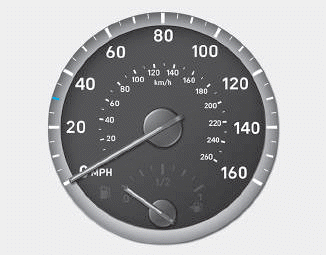
The speedometer indicates the speed of the vehicle and is calibrated in kilometers per hour (km/h) and/or miles per hour (MPH).
Tachometer