Hyundai i-30: Interior features / Barrier net (wagon)

Your vehicle is equipped with a barrier net.
When you load some cargoes on the rear seat or rear cargo area, you must install the barrier net behind front or rear seatback.
It is designed to help protect the heads of the occupants by obstructing objects flying forward in frontal collisions.
There are eight hook holders: two each on both sides of the headliners over the head restraints for upper side fixation and four on the floor behind the front or rear seats for lower side fixation.
To install the barrier net

1. Compress and push one side of the net shaft longitudinally towards the large hole (1) until it touches the upper side. Then, secure by sliding into the small hole (2).

2. Fasten the net strap hooks to the corresponding hook holders on the floor behind the front or rear seats.

This symbol indicates the location of the hook holders on the floor behind the rear seat.

3. Fasten the straps, using the adjuster (1).
WARNING
- Make sure that there is no slack in the barrier net by fastening the strap securely when installing the net. The strap should be fastened after confirming that the hook is inserted into the upper hook holder securely.
- Make sure that the seatbacks are locked securely.
WARNING
- Do not ride in the rear seat or cargo area behind the barrier net.
- Do not ride in the rear centre seat when the barrier net is installed behind the rear seats. The barrier net may interfere with use of the rear centre safety belt.
- Do not load cargo in the area higher than the barrier net's upper end.
- Do not load heavy cargo in the area higher than the seatback to avoid accident even if the barrier net is installed.
- Do not load cargo which has sharp edge that can penetrate the barrier net.
- Do not apply excessive force to the barrier net by hanging on to the net or suspending heavy cargo , etc.
To remove the barrier net
1. Loosen the straps using the strap adjusters and remove the strap hooks from the hook holders.
2. Remove the net upper shaft by pulling it through the large holes.
3. Remove the barrier net.
 Cargo area cover
Cargo area cover
Use the cover to hide items stored in
the cargo area.
The cargo area cover will lift when
the tailgate is opened.
Disconnect the strap (1) from the
holder if you want to return the cover
to the original position...
 Cargo security screen
(wagon)
Cargo security screen
(wagon)
Use the cargo security screen to
hide items stored in the cargo area.
NOTICE
Since the cargo security screen
may be damaged or malformed,
do not put luggage on it when it is
used...
Other information:
Hyundai i30 (PD) 2018-2025 Owner's Manual: Door, Bonnet, Tailgate open. Sunroof open
Door, Bonnet, Tailgate open This warning is displayed indicating which door, or bonnet, or tailgate is open. CAUTION Before driving the vehicle, you should confirm that the door/ bonnet/tailgate is fully closed. Also, check there is no door/ bonnet/tailgate open warning light or message displayed on the instrument cluster...
Hyundai i30 (PD) 2018-2025 Owner's Manual: Storing memory positions
1. Move the shift lever into P (Park) whilst the ignition switch or the Engine Start/Stop button is in the ON position. 2. Adjust the driver's seat position, outside rearview mirror position and instrument panel illumination intensity to the desired position...
Categories
- Manuals Home
- 3rd Generation i30 Owners Manual
- 3rd Generation i30 Service Manual
- EPB malfunction indicator
- Shift-lock system. Shift-lock release
- LKA system operation
- New on site
- Most important about car
Air bag - supplemental restraint system
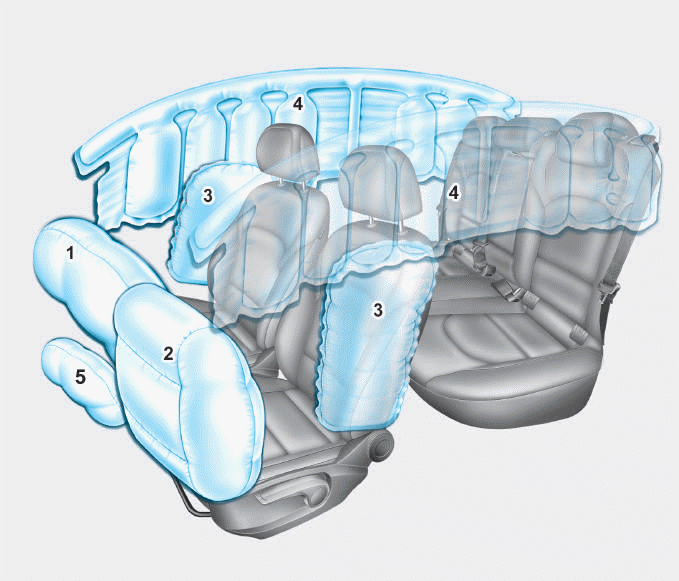
1. Driver’s front air bag
2. Passenger’s front air bag
3. Side air bag*
4. Curtain air bag*
5. Knee air bag*
6. Front passenger air bag ON/OFF
switch
