Hyundai i-30: AVN System / AVN(Audio Video Navigation) head unit
Hyundai i30 (PD) 2018-2025 Service Manual / Body Electrical System / AVN System / AVN(Audio Video Navigation) head unit
Components and components location
| Components |
[AVN Head Unit]

Connector Pin Information
|
No |
Connector A |
Connector B |
Connector C |
|
1 |
Rear door speaker (Left +) |
- |
B-CAN (High) |
|
2 |
Rear door speaker (Left -) |
Mic_Signal (+) |
C-CAN (High) |
|
3 |
- |
- |
- |
|
4 |
- |
- |
- |
|
5 |
- |
- |
- |
|
6 |
Camera power |
Illumination (+) |
- |
|
7 |
Camera video |
MM CAN (High) |
- |
|
8 |
- |
- |
B-CAN (Low) |
|
9 |
- |
- |
C-CAN (Low) |
|
10 |
- |
Battery (+) |
- |
|
11 |
DTC |
Battery (+) |
- |
|
12 |
Steering wheel remote |
Ground |
- |
|
13 |
Front door speaker (Left +) |
Ground |
- |
|
14 |
Front door speaker (Left -) |
- |
- |
|
15 |
Front door speaker (Right -) |
Mic_Signal (-) |
- |
|
16 |
Front door speaker (Right +) |
- |
- |
|
17 |
- |
- |
- |
|
18 |
- |
- |
- |
|
19 |
- |
Illumination (-) |
- |
|
20 |
Camera power ground |
MM CAN (Low) |
- |
|
21 |
Camera video ground |
- |
- |
|
22 |
- |
ACC |
|
|
23 |
- |
- |
|
|
24 |
- |
- |
|
|
25 |
- |
- |
|
|
26 |
Steering wheel remote grond |
- |
|
|
27 |
Rear door speaker (Right -) |
- |
|
|
28 |
Rear door speaker (Right +) |
- |
|
|
29 |
- |
- |
|
|
30 |
- |
- |
|
|
31 |
- |
- |
|
|
32 |
- |
IGN 1 |
|
|
33 |
Camera shield ground |
- |
|
|
34 |
- |
- |
|
|
35 |
- |
- |
|
|
36 |
- |
|
|
|
37 |
- |
||
|
38 |
Vehicle speed |

Repair procedures
| Removal |
|
| 1. |
Disconnect the negative (-) battery terminal.
|
| 2. |
2. Remove the center fascia panel.
(Refer to Cluster Pad - "Center Fascia Panel")
|
| 3. |
Remove the crash pad garnish assembly [RH].
(Refer to Crash Pad - "Crash pad side garnish assembly [RH]")
|
| 4. |
Remove the hazard switch.
(Refer to Lighting System - "Hazard Lamp Switch")
|
| 5. |
Remove the avn head unit assembly after loosening the mounting screws.
|
| 6. |
Remove the avn head unit assembly after disangaging the upper cover
(A).
|
| 7. |
Remove the avn head unit assembly (A) after loosening the mounting screws.
|
| 8. |
Remove the avn head unit after disconnecting the connectors and cable
(A).
|
| Installation |
| 1. |
Install the AVN head unit after connecting the AVN head unit connectors
and cable.
|
| 2. |
Install the center pascia panel.
|
| 3. |
Connect the negative (-) battery terminal.
|
|
 Description and operation
Description and operation
Description
AVN system
The AVN system has improved information search and easiness of manipulation
for the driver by simplifying the system operation experience and unifying the
display of the user information such as multimedia and car information...
 Speaker
Speaker
Repair procedures
Inspection
Troubleshooting of the speakers
When handling the speakers :
•
Do not cause shock to the speakers by dropping or throwing them...
Other information:
Hyundai i30 (PD) 2018-2025 Owner's Manual: Floor mat anchor(s)
ALWAYS use the Floor Mat Anchors to attach the front floor mats to the vehicle. The anchors on the front floor carpet keep the floor mats from sliding forward. WARNING The following must be observed when installing ANY floor mat to the vehicle...
Hyundai i30 (PD) 2018-2025 Service Manual: Front Door Belt Outside Weatherstrip
Repair procedures Replacement 1. Pull down the front door window glass to the lowest level by pressing the power window glass switch. 2. Using a screwdriver or remover, remove the front door belt outside weatherstrip (A)...
Categories
- Manuals Home
- 3rd Generation i30 Owners Manual
- 3rd Generation i30 Service Manual
- Theft-alarm system
- FCA sensor
- Front windscreen wiper service position
- New on site
- Most important about car
Gauges and meters
Speedometer
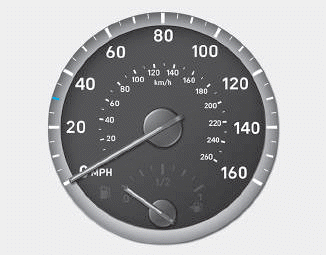
The speedometer indicates the speed of the vehicle and is calibrated in kilometers per hour (km/h) and/or miles per hour (MPH).
Tachometer
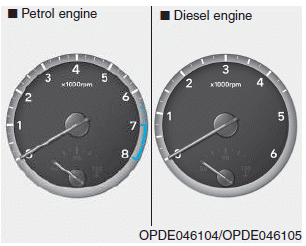
Copyright © 2025 www.hi30.net






