Hyundai i-30: Audio / USB jack
Schematic diagrams
| Circuit Diagram |

Description and operation
| Description |
The multimedia jack on the console upper cover is for customers who like to
listen to external portable music players like the MP3 etc., through the vehicle's
sound system when it is linked to this jack. The customer has this added option.
In case of distorted sound coming from the AUX-linked external music players,
the audio unit may not be defective but the output level of the player does
not match the specification of the AUX.

Repair procedures
| Removal |
| 1. |
Disconnect the negative (-) battery terminal.
|
| 2. |
Remove the floor console front tray.
(Refer to Body - "Floor Console Assembly")
|
| 3. |
Remove the multimedia jack (A) after disengaging the retaining clips
(B).
|
| Installation |
| 1. |
Connect the multimedia jack connector.
|
| 2. |
Install the multimedia jack.
|
| 3. |
Install the floor console front tray.
|
|
 Audio Remote Control
Audio Remote Control
Components and components location
Components
1. Left Remote
Control Switch (Audio + Hands free)
2. Right Remote
Control Switch
(Cruise+Trip Computer+ Smart Cruise)
Schematic diagrams
Circuit Diagram
[Audio]
[Audio + Bluetooth]
[Audio + Bluetooth + Voice]
[Trip + Cruise]
Repair procedures
Inspection
1...
 AVN System
AVN System
..
Other information:
Hyundai i30 (PD) 2018-2025 Service Manual: Special service tools
Special Service Tools Tool (Number and Name) Illustration Use Deployment tool 0957A-34100A Airbag deployment tool. Use with (0957A-AL140 and 0957A-AL160) Dummy 0957A-38200 Simulator to check the resistanceof each wiring harness...
Hyundai i30 (PD) 2018-2025 Owner's Manual: Limitations of the system
The driver must be cautious in the below situations, because the system may not detect other vehicles or objects in certain circumstances. The vehicle drives on a curved road or through a tollgate. The vehicle is turning left or right at a crossroads...
Categories
- Manuals Home
- 3rd Generation i30 Owners Manual
- 3rd Generation i30 Service Manual
- Scheduled maintenance services
- Engine compartment
- To activate the ISG system
- New on site
- Most important about car
Air bag - supplemental restraint system
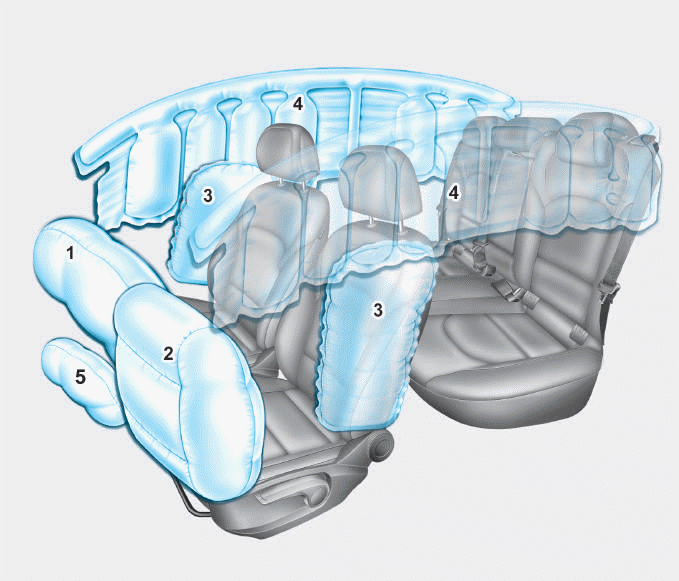
1. Driver’s front air bag
2. Passenger’s front air bag
3. Side air bag*
4. Curtain air bag*
5. Knee air bag*
6. Front passenger air bag ON/OFF
switch
Copyright © 2025 www.hi30.net


