Hyundai i30 (PD): Interior features / Luggage net (holder)

â– 5 Door
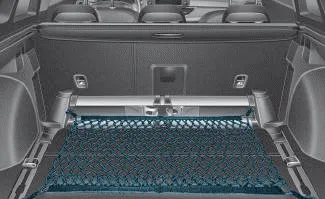
â– Wagon

â– Fastback
To keep items from shifting in the luggage compartment, you can use the four holders located in the luggage compartment to attach the luggage net.
If necessary, we recommend that you contact your a HYUNDAI authorised repairer to obtain a luggage net.

This symbol indicates the position of the front holders (wagon).
CAUTION
To prevent damage to the goods or the vehicle, care should be taken when carrying fragile or bulky objects in the luggage compartment.
WARNING
To avoid eye injury, DO NOT overstretch the luggage net. ALWAYS keep your face and body out of the luggage net’s recoil path. DO NOT use the luggage net when the strap has visible signs of wear or damage.
ALWAYS use the Floor Mat Anchors to attach the front floor mats to the vehicle. The anchors on the front floor carpet keep the floor mats from sliding forward.
Use the cover to hide items stored in the cargo area. The cargo area cover will lift when the tailgate is opened. Disconnect the strap (1) from the holder if you want to return the cover to the original position.
Other information:
Hyundai i30 (PD) 2018-2024 Owner's Manual: Low tyre pressure telltale
Low tyre pressure telltale Low tyre pressure position telltale and tyre pressure telltale When the tyre pressure monitoring system warning indicators are illuminated and a warning message displayed on the cluster LCD display, one or more of your tyres is significantly under-inflated.
Hyundai i30 (PD) 2018-2024 Owner's Manual: Interior light bulb replacement
Room lamp If the LED lamp does not operate, we recommend that you have the vehicle checked by a HYUNDAI authorised repairer. Map lamp, room lamp, vanity mirror lamp and luggage compartment lamp 1. Using a flat-head screwdriver, gently pry the lens from the interior light housing.
Categories
- Manuals Home
- Hyundai i30 Owners Manual
- Engine oil
- Drive mode integrated control system
- Scheduled maintenance services
- New on site
- Most important about car
