Hyundai i-30: Convenient features of your vehicle / LCD Display
LCD display control

The LCD display modes can be changed by using the control buttons.
(1)  : MODE button for changing
modes
: MODE button for changing
modes
(2)  ,
,
 : MOVE switch for
changing items
: MOVE switch for
changing items
(3) OK : SELECT/RESET button for setting or resetting the selected item
 Other LCD display messages
Other LCD display messages
Heated Steering Wheel turned
off (if equipped)
This message is displayed if you turn
off the heated steering wheel.
For more details, refer to “Heated
Steering Wheel” in this chapter...
 LCD display modes
LCD display modes
Settings available after engaging
parking brake / Settings
available after shifting to P
This warning message illuminates if
you try to select an item from the
User Settings mode whilst driving...
Other information:
Hyundai i30 (PD) 2018-2025 Owner's Manual: Tailgate unlocking, Start-up
Tailgate unlocking To unlock: 1. Carry the smart key. 2. Either press the tailgate handle button or press the Tailgate Unlock button (3) on the smart key for more than one second. 3. The hazard warning lights will blink two times. Information The Tailgate Unlock button (3) will only unlock the tailgate...
Hyundai i30 (PD) 2018-2025 Service Manual: Wireless Charging Lamp
Components and positions Components Repair procedures Removal Handling wireless charging system parts by wet hands may cause electric shock...
Categories
- Manuals Home
- 3rd Generation i30 Owners Manual
- 3rd Generation i30 Service Manual
- EPB malfunction indicator
- Drive mode integrated control system
- Front windscreen wiper service position
- New on site
- Most important about car
Gauges and meters
Speedometer
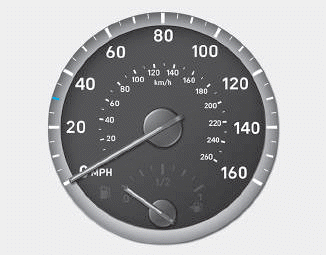
The speedometer indicates the speed of the vehicle and is calibrated in kilometers per hour (km/h) and/or miles per hour (MPH).
Tachometer
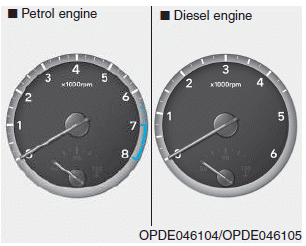
Copyright © 2025 www.hi30.net
