Hyundai i30 (PD): Convenient features of your vehicle / Driver position memory system
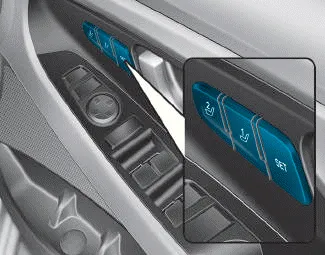
The Driver Position Memory System is provided to store and recall the following memory settings with a simple button operation.
- Driver's seat position
- Outside rearview mirror position
- Instrument panel illumination intensity
WARNING
Never attempt to operate the driver position memory system whilst the vehicle is moving.
This could result in loss of control, and an accident causing death, serious injury, or property damage.
Information
- If the battery is disconnected, the memory settings will be erased.
- If the Driver Position Memory System does not operate normally, we recommend that you have the system checked by a HYUNDAI authorised repairer.
Storing memory positions
1. Move the shift lever into P (Park) whilst the ignition switch or the Engine Start/Stop button is in the ON position.
2. Adjust the driver's seat position, outside rearview mirror position and instrument panel illumination intensity to the desired position.
3. Press the SET button. The system will beep once and notify you "Press button to save settings"on the LCD display.
4. Press one of the memory buttons (1 or 2) within 4 seconds. The system will beep twice when the memory has been successfully stored.
5. "Driver 1 (or 2) settings saved" will appear on the LCD display.
Recalling memory positions
1. Move the shift lever into P (Park) whilst the ignition switch or the Engine Start/Stop button is in the ON position.
2. Press the desired memory button (1 or 2). The system will beep once, then the driver’s seat position, outside rearview mirror and instrument panel illumination will automatically adjust to the stored position (if equipped).
3. "Driver 1(or 2) settings is applied" will appear on the LCD display.
Information
- Whilst recalling the "1" memory position, pressing the SET or 1 button temporarily stops the adjustment of the recalled memory position. Pressing the 2 button recalls the "2" memory position.
- Whilst recalling the "2" memory position, pressing the SET or 2 button temporarily stops the adjustment of the recalled memory position. Pressing the 1 button recalls the "1" memory position.
- Whilst recalling the stored positions, pressing one of the control buttons for the driver's seat, outside rearview mirror, or instrument panel illumination will cause the movement of that component to stop and move in the direction that the control button is pressed.
Easy access function
The system will move the driver's seat automatically as follows:
The shift lever is in P (Park)
• Without smart key system
- It will move the driver’s seat rearward
when the ignition key is
removed and the driver’s door is
opened.
- It will move the driver’s seat forward
when the ignition key is inserted.
• With smart key system
- It will move the driver’s seat rearward
when the Engine Start/Stop
button is in the OFF position and
the driver’s door is opened.
- It will move the driver’s seat forward
when the vehicle is turned
ON or the driver’s door is closed
with the smart key with you.
You can activate or deactivate the Easy Access Function from the User Settings mode on the LCD display. For more details, refer to "LCD Display" in this chapter.
CAUTION
Driver should be cautious when using this function to assure no injury to passenger or child on the back seat. In case of emergency the driver has to stop movement of front seat (when easy access feature is activated) by pressing SET button or any of the driver seat control switches.
This system helps to protect your vehicle and valuables. The horn will sound and the hazard warning lights will blink continuously if any of the following occur: - A door is opened without using the remote key or smart key.
Electric power steering (EPS) The system assists you with steering the vehicle. If the engine is off or if the power steering system becomes inoperative, the vehicle may still be steered, but it will require increased steering effort.
Other information:
Hyundai i30 (PD) 2018-2024 Owner's Manual: Winter driving
The severe weather conditions of winter quickly wear out tyres and cause other problems. To minimise winter driving problems, you should take the following suggestions: Information Summer tyres are equipped to provide the best driving performance on dry roads, varying according to specification.
Hyundai i30 (PD) 2018-2024 Owner's Manual: Components of the Tyre Mobility Kit
â– Type A â– Type B 1. Speed-restriction label 2. Sealant bottle and label with speed restriction 3. Filling hose from sealant bottle to wheel 4. Connectors and cable for the power outlet direct connection 5. Holder for the sealant bottle 6.
Categories
- Manuals Home
- Hyundai i30 Owners Manual
- Front fog lamp
- Exhaust System (DPF) Warning Light. Glow Indicator Light
- Headlamp, static bending lamp, position lamp, turn signal lamp and daytime running light bulb replacement
- New on site
- Most important about car
