Hyundai i-30: Tyre pressure monitoring system (TPMS) (Type A) / Check tyre pressure

- You can check the tyre pressure in the Assist mode on the cluster. Refer to the "LCD Display Modes" in chapter 3.
- Tyre pressure is displayed after a few minutes of driving after initial engine start up.
- If tyre pressure is not displayed when the vehicle is stopped, "Drive to display" message will appear. After driving, check the tyre pressure.
- The displayed tyre pressure values may differ from those measured with a tyre pressure gauge.
- You can change the tyre pressure unit in the User Settings mode on the instrument cluster.
 Tyre pressure monitoring system
Tyre pressure monitoring system
WARNING
Over-inflation or under-inflation
can reduce tyre life, adversely
affect vehicle handling, and
lead to sudden tyre failure that
may cause loss of vehicle control
resulting in an accident...
Other information:
Hyundai i30 (PD) 2018-2025 Service Manual: Rail Pressure Sensor (RPS)
Description and operation Description Rail Pressure Sensor (RPS) is installed on the delivery pipe and measures the instantaneous fuel pressure in the delivery pipe. The sensing element (Semiconductor element) built in the sensor converts the pressure to voltage signal...
Hyundai i30 (PD) 2018-2025 Owner's Manual: AUTO HOLD
The Auto Hold maintains the vehicle in a standstill even though the brake pedal is not depressed, after the driver brings the vehicle to a complete stop by depressing the brake pedal. To apply : 1. With the driver's door, engine bonnet and tailgate closed, fasten the driver's seat belt or depress the brake pedal and then press the [AUTO HOLD] switch...
Categories
- Manuals Home
- 3rd Generation i30 Owners Manual
- 3rd Generation i30 Service Manual
- Engine compartment
- Engine coolant
- Battery replacement
- New on site
- Most important about car
Door locks
Operating door locks from outside the vehicle
Mechanical key
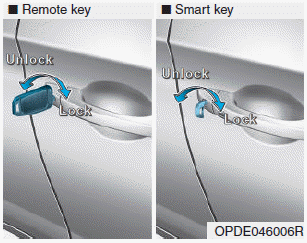
Turn the key toward the rear of the vehicle to unlock and toward the front of the vehicle to lock.
If you lock/unlock the driver's door with a key, a driver’s door will lock/unlock automatically.
Copyright © 2025 www.hi30.net

